The QualaTrax Customer Portal is now Live!
QualaTrax is Quala’s customer portal that allows our customers
access to features they need when they need them.
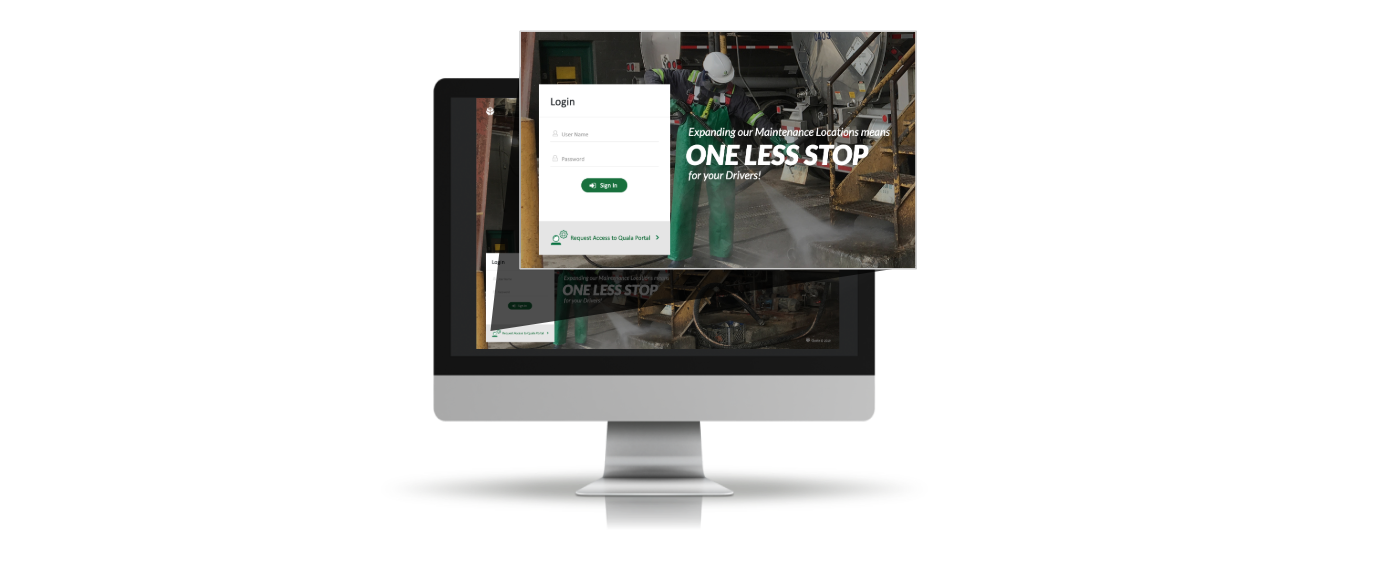
CONTAINER STATUS
Use the container status tab to track your container’s progress during service and once service is complete.
CONTAINER HISTORY
Use the container history tab to track prior services at Quala by container number, facility, status (clean, dirty, etc), and date/ time the container has been present within the facility.
INVOICE HISTORY
Download your invoices and back-up paperwork under the Invoice History tab. Sort data by container number, facility, invoice, sales order, date, or purchase order number.
PRICING
Use the pricing tab to track your company costs by
Quala facility, product category, product, unit price, or Line of Business.
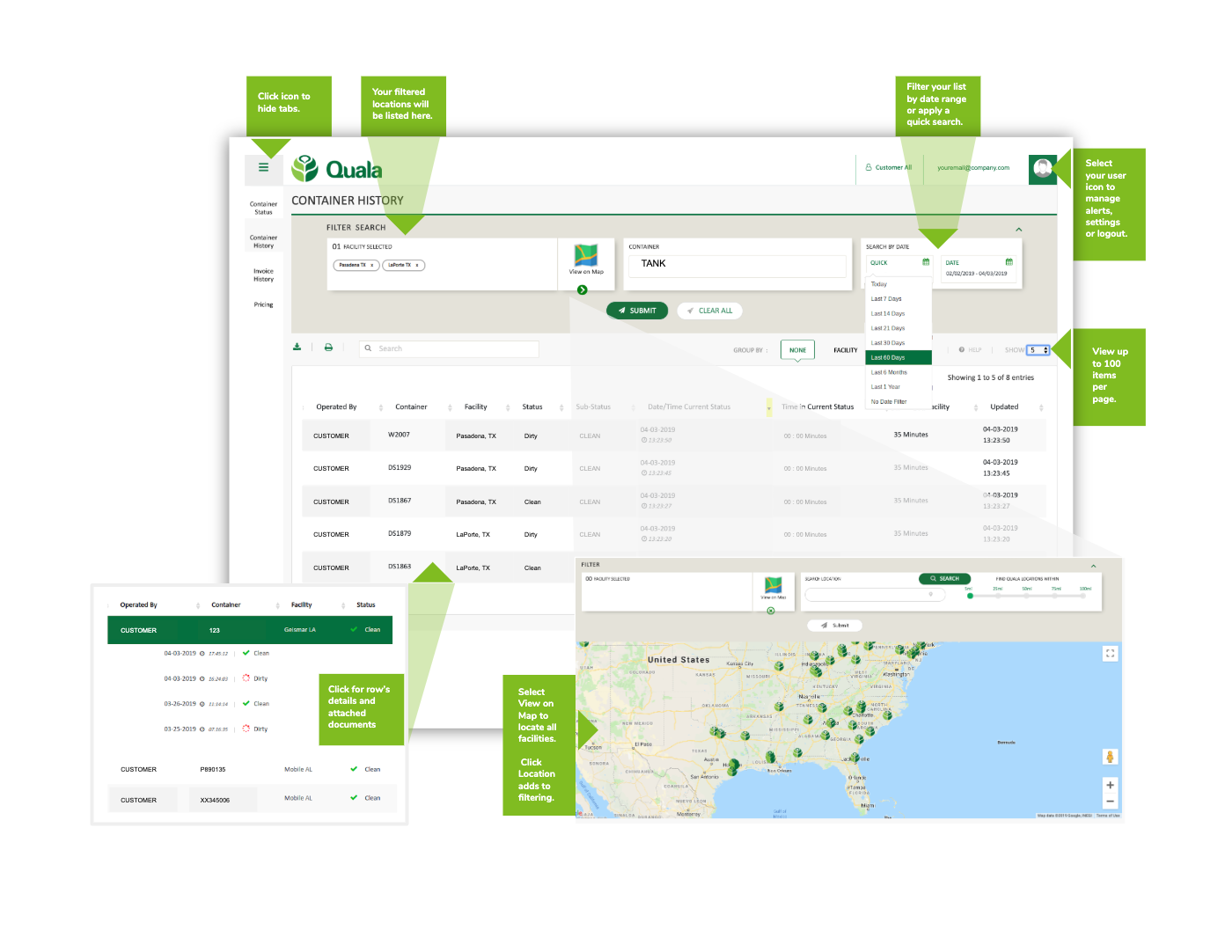
Access all of the information you need in one place.
Our new dash board allows our customers to easily navigate to the information that they need to run their business efficiently. From yard checks to pricing information, your team will be able to gather necessary information in real time, 27/7. Want to learn more? Contact a sales represenative in your area today.
WORK WITH USREQUEST ACCESS TO QUALATRAX